
1 °
| 
2 °
|
Make a screenshot with an Android smartphone
To perform a screenshot with an Android smartphone, press the Home (1) at the bottom of the screen, and then press the button while holding the Home button, Press the Sleep / Wake (2) on the right side of the screen.(Location on Samsung Galaxy S2). Then release the Sleep / Wake (2).
To perform a screenshot with an Android smartphone, press the Home (1) at the bottom of the screen, and then press the button while holding the Home button, Press the Sleep / Wake (2) on the right side of the screen.(Location on Samsung Galaxy S2). Then release the Sleep / Wake (2).
3 The captured image is saved automatically and in "Computer \ GT-I9100 \ Phone \ ScreenCapture" .

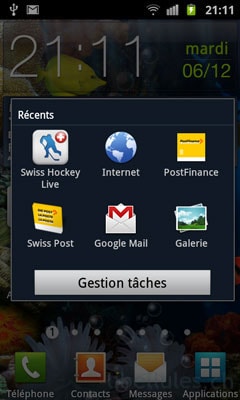
No comments:
Post a Comment