The German company Avira, too, its security solution for Android devices. It will allow you to monitor and act on your Androphone directly from your PC.
# 2 - Dashboard
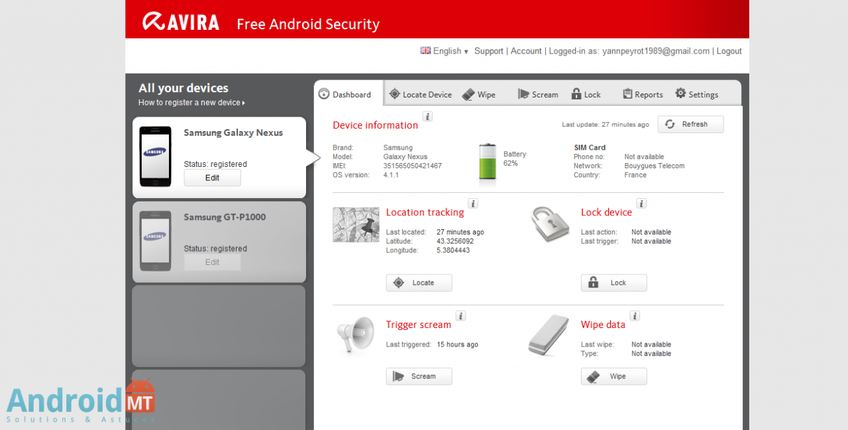
An email will be sent. Open it and click Activate your account . Appointment atandroid.avira.com then login. From your PC, you can locate your device ( Locate), lock ( Lock ), delete your personal data ( Data Wipe ) or sounding an alarm horrible ( Wipe Scream ).
# 3 - The Lock

In the section Lock , enter your PIN ( Enter PIN ) and confirm ( Confirm PIN ).Click Lock device to lock your device. Unlock Deviceallows you to unlock it.Display Post when lostand Alternate number to call if found you can display on your device is locked, a message or other number where to contact you.
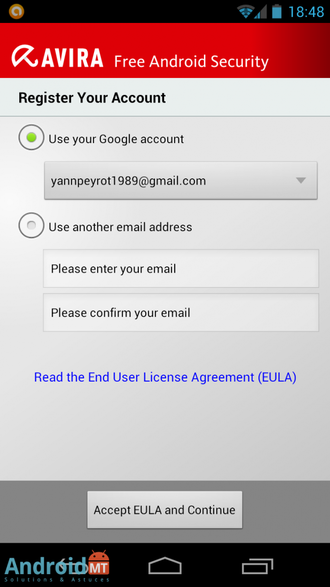
No comments:
Post a Comment