No, you're not dreaming, we offer indeed install Android 4.3 on yourGalaxy S4 . Not yet available on a device, whatever it is, so it's an exclusivity that is offered.
We mentioned this morning, the Galaxy S4 Edition Google Android 4.3 revealed through a leaked firmware. And what better a few hours this weekend to propose you transform your Galaxy S4 "classic" in Google Edition with Android 4.3 instead of Android 4.2.2. Erasing all Touchwiz overlay, this new ROM provides experience on your Galaxy Nexus S4. So you will not find more features specific to high end, such as Smart Stay, Smart Screen, AirView, ...
Truces bavaradages, go to the tutorial itself to take advantage of this exclusive on the Galaxy S4. But first, it will have your phone flashed, Roote and has the ClockworkMod Recovery (or any other Custom Recovery).
Warning, you are about to install a new firmware on your device. A wipe data / factory reset will be required to complete the operation. This operation has the effect of erasing all data on the phone. Nothing to lose, it is better to back it up first on a microSD card or external storage.
But before anything else, you need to check the number of your Galaxy S4 ( Settings -> About device ). The operation presented here is specific to the Galaxy S4 Snapdragon processor equipped with 600 (GT-I9505). If you own the Galaxy S4 shipping chip Exynos 5 Octa (GT-i9500), this operation is not possible.
This operation is not without risk and it is always possible to brick the phone. Although this operation is relatively simple, zero risk does not exist. Incident, we can not be held responsible.
Start by choosing the firmware of your choice:
- Android 4.3-I9505GUEUBMFP-Odexed-I9505.zip
- Android 4.3-I9505GUEUBMFP-Deodexed-I9505.zip
- Android 4.3-I9505GUEUBMFP-Odexed-I9505.zip
- Android 4.3-I9505GUEUBMFP-Deodexed-I9505.zip
Then copy the selected firmware to the memory card of your phone.
Then go into recovery mode. To do this, turn off your Galaxy S4 then simultaneously press the Power, Volume Up and Home buttons.
In the new menu that appears, you can navigate through the volume button, and will confirm with the Power button. Then select wipe data / factory reset and wait for the smartphone performs the complete erasure.
Now for the installation itself, by selecting install zip from sdcard , then choose zip from sdcard . Then select the file you downloaded. ROM Edition Google will then automatically install itself without you having to do anything. Manipulation can take between 30 seconds and 1 minute.
Once the operation is complete, then select reboot system now . Your phone will restart automatically and you will double hit. In fact, you will be in the presence of the Edition and Google Android 4.3 on your Galaxy S4 world exclusive!
This is a development version, it may be that bugs or FC involved. However, the early returns indicate a very good operation. Do not hesitate to give us your opinion.
Information on firmware:
Version: Android 4.3 Build ID: JWR66N PDA I9505GUEUBMFP CSC: I9505GXARBMFP Date: June 26, 2013Changelist: 968842
Version: Android 4.3 Build ID: JWR66N PDA I9505GUEUBMFP CSC: I9505GXARBMFP Date: June 26, 2013Changelist: 968842
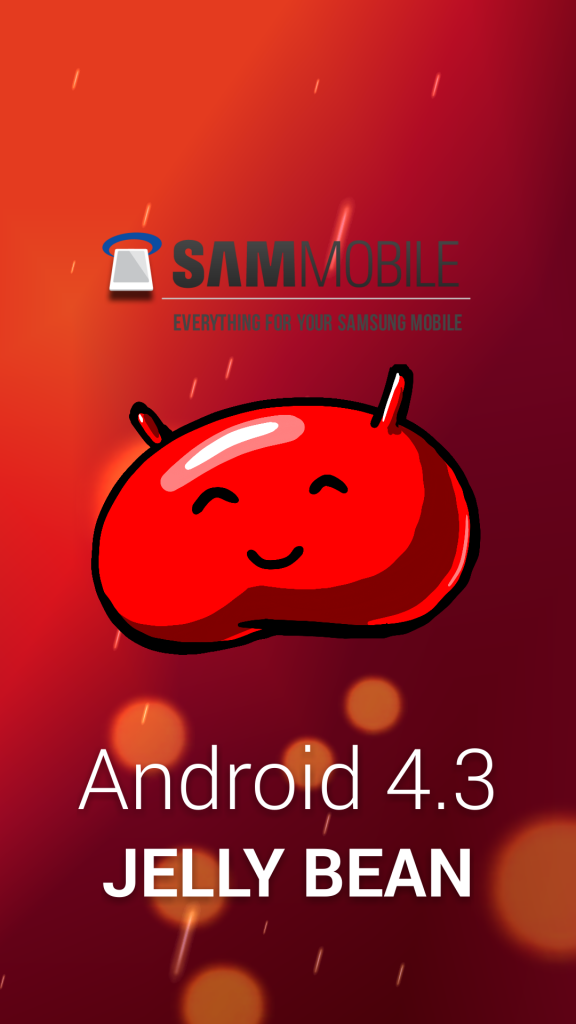
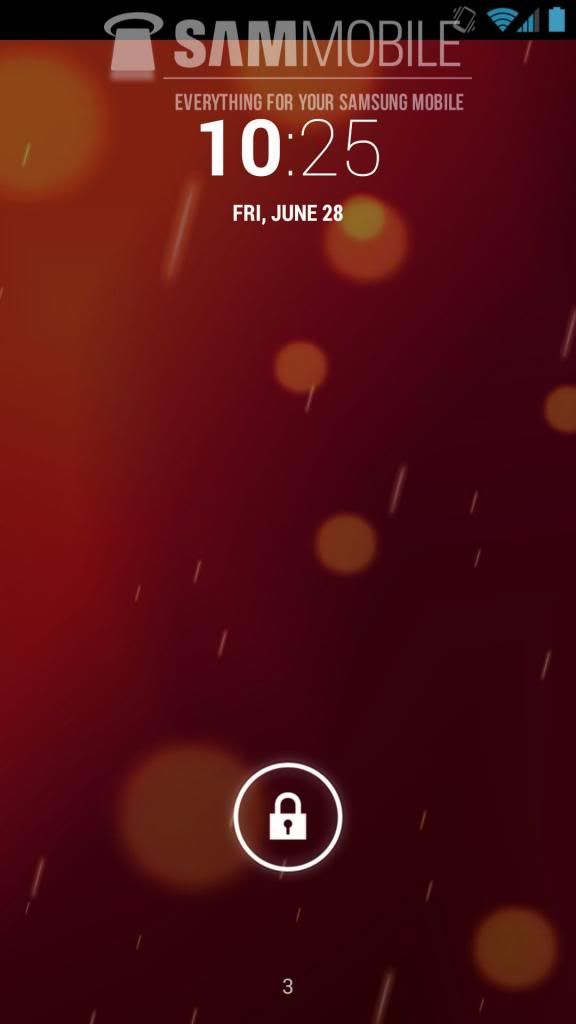

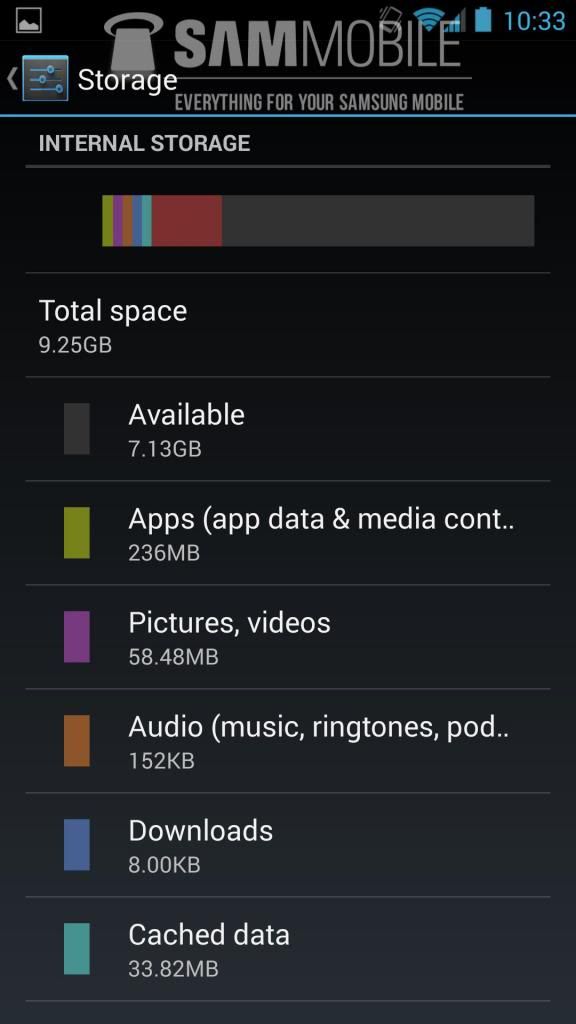
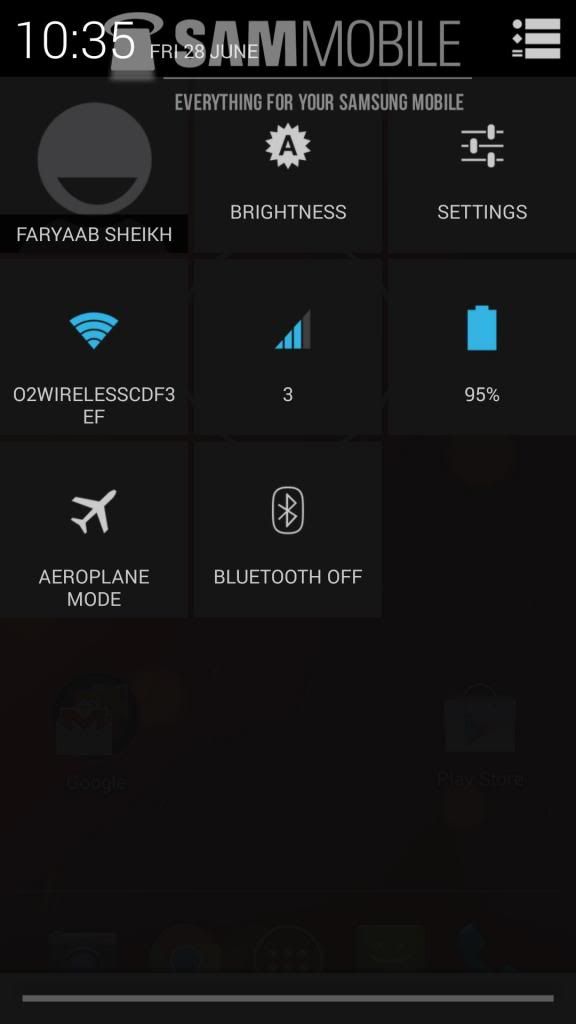
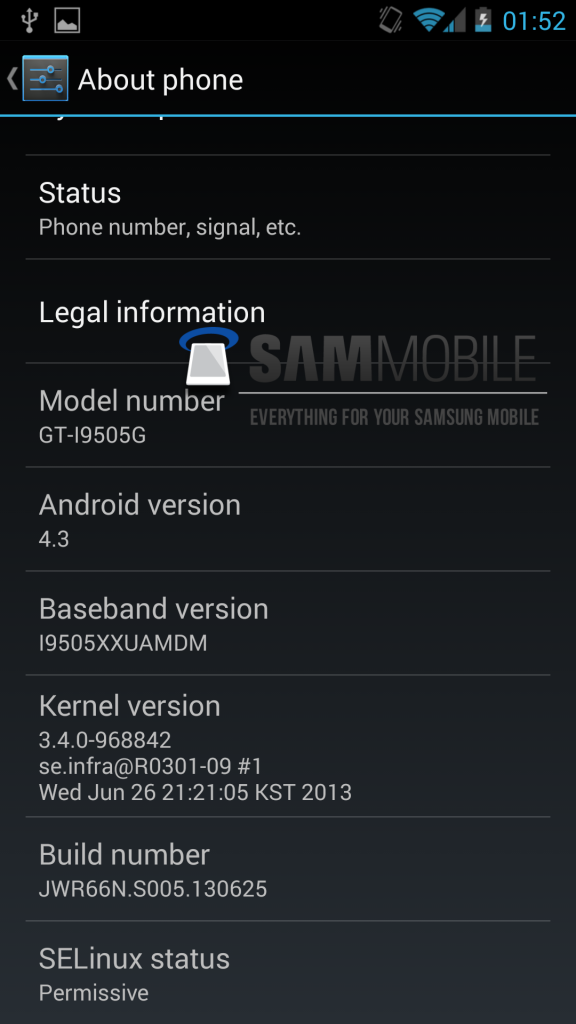
No comments:
Post a Comment